How to Wax Copper in Minecraft: Full Guide + Tips
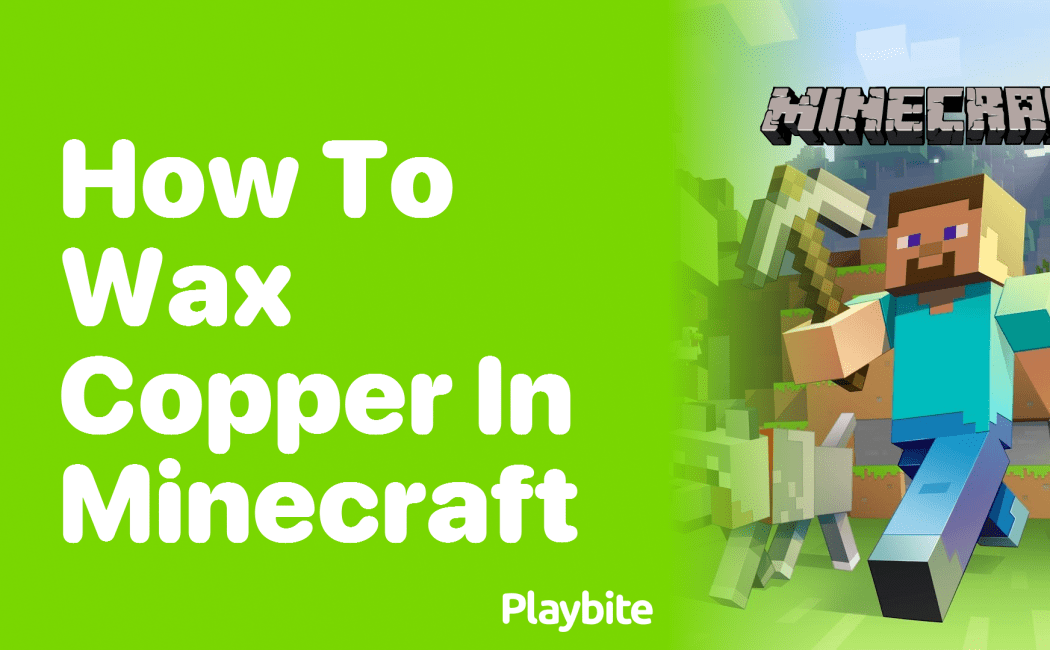
Introduction
Copper introduced a new visual mechanic to Minecraft: natural oxidation that changes copper from shiny reddish-brown to a green patina over time. If you prefer a specific copper appearance for roofs, statues, or decorative trims, you can freeze that look by applying a wax layer. This guide explains how to wax copper blocks and copper variants in Minecraft, how waxing prevents oxidation, how to remove wax, and how to complete the Wax On, Wax Off advancement.
What Is Copper Oxidation?
Copper in Minecraft moves through four visible stages:
- Regular Copper — fresh, unweathered copper.
- Exposed Copper — a slight weathering stage.
- Weathered Copper — more patina visible.
- Oxidized Copper — full green patina, aged look.
The game advances copper automatically over time when it is placed in the world. Oxidation is purely cosmetic but popular with builders who want rustic or aged aesthetics.
Materials and Tools You Need
- Copper block or any copper variant (cut copper, slabs, stairs).
- Honeycomb — obtained from bee nests or beehives using shears, when the hive is full of honey.
- Axe — to remove wax or to scrape oxidation stages from unwaxed copper.
Step-by-Step: How to Wax Copper
- Place the copper block or copper variant where you want it in your build. It can be at any oxidation stage.
- Equip honeycomb in your hand (hotbar slot).
- Use the interact action on the copper block with the honeycomb. The block will instantly become the waxed version and will no longer advance through oxidation stages.
You can wax slabs, stairs, and all block forms that support the waxed state. Once waxed, the block preserves its current color and appearance indefinitely until you remove the wax.
How to Remove Wax and Change Oxidation
If you later want to change the look or re-expose the block to weathering, use an axe on the waxed copper block to remove the wax. The block will revert to an unwaxed version that retains the same oxidation stage it had before waxing.
- Use an axe on an unwaxed oxidized block to reverse one oxidation stage per hit: Oxidized → Weathered → Exposed → Regular.
- Lightning striking an unwaxed copper block will fully de-oxidize it, but waxed blocks are protected from lightning changes.
Practical Tips and Best Practices
Wax copper at the exact oxidation stage you want to keep. For large builds, harvest plenty of honeycomb in advance to wax every visible face you care about.
- Wax grouped components (roofs, trim, lightning-exposed structures) to prevent later color shifts.
- Mix different oxidation stages intentionally, then wax the whole set to lock in texture variety.
- Use axes when you want to edit or undo waxing — an axe both removes wax and can scrape oxidation if unwaxed.
Wax On, Wax Off Advancement
Minecraft includes an advancement that rewards players for waxing and removing wax across copper variants. To earn it, wax and then remove wax from the required block types (blocks, cut copper, slabs, stairs) across the different oxidation stages.
Completing this advancement is a good way to learn the mechanics and ensure you know how to control copper's appearance programmatically.
Summary
Waxing copper in Minecraft is a simple but powerful tool for builders. Use honeycomb to stop oxidation and preserve the desired look, use an axe to remove wax or adjust oxidation stages, and plan your wax usage for larger projects to avoid rework. Whether your build calls for bright new copper or a full green patina, waxing lets you freeze that aesthetic and keep your creation looking the way you intended.
Quick checklist: Gather honeycomb, decide oxidation stage, wax with honeycomb, remove wax with an axe when needed. Happy building!
