How to Set Up a Hybrid Work System in Your Small Business
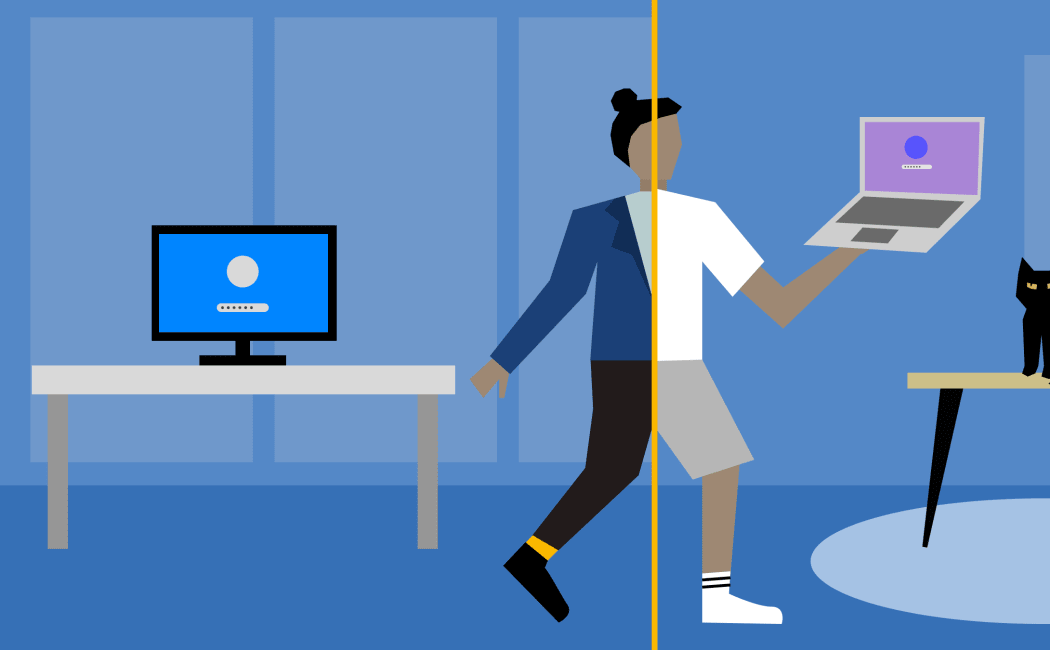
Introduction
Hybrid work—where part of the team works remotely and part in-office—is no longer experimental; it’s becoming the standard model for many small and medium enterprises (SMEs). According to recent workplace studies, structured hybrid schedules are now common, and employees strongly prefer flexibility. :contentReference[oaicite:0]{index=0} For small business owners, adopting a hybrid work system can offer benefits like reduced overhead costs, improved employee satisfaction, and access to a broader talent pool. But to make this shift work smoothly, you need thoughtful planning, reliable technology, and clear policies. In this article, you’ll find a practical guide to doing just that.
1. Define Clear Hybrid Work Policy & Schedule
Start with designing a policy that defines who qualifies for hybrid work, how many remote vs. in-office days are expected, and what core hours employees must be available. For example, many companies are adopting “two office days per week” or a “three-day office anchoring” model to balance collaboration and flexibility. :contentReference[oaicite:1]{index=1} Make sure your policy covers communication norms (how quickly people should respond), expected meeting attendance, and performance metrics based on output rather than just presence.
2. Select the Right Technology Stack
Technology is core to hybrid work success. Reliable collaboration tools, video conferencing, project management systems, cloud storage, and secure remote access are essential. Choose solutions that scale with your size and budget. Some trending keywords in this landscape are hybrid workplace tools, remote collaboration software, team communication platforms, and cloud-based project management. Make sure you invest in good quality hardware (headsets, webcams, fast internet) so remote work isn’t penalized by bad audio or video lag. Also, consider tools that help with asynchronous work: shared docs, digital whiteboards, virtual task boards.
3. Define Performance Metrics & Accountability
For hybrid work systems to thrive, you must shift focus from hours logged to **deliverables, outcomes, and collaboration effectiveness**. Define key performance indicators (KPIs) that measure what matters—task completion, quality of output, client satisfaction, or sales targets. Track progress regularly and give feedback. Use tools for monitoring productivity (but avoid micromanagement). Tools that provide analytics on project status, time tracking, and communication patterns can help. Emphasize trust: employees who feel trusted are typically more productive. :contentReference[oaicite:2]{index=2}
4. Foster Communication & Company Culture
Hybrid work must not weaken culture or teamwork. Schedule regular check-ins—team meetings, one-on-ones, and informal sessions. Make sure remote staff are included in discussions, social moments, and decision making. Use video whenever possible to maintain presence. Encourage transparency from leadership around goals, challenges, and strategy. Promote a culture where everyone feels connected—whether they’re in the office or working from home. This builds trust and helps engagement. Also, consider virtual team-building or occasional in-person meetups if possible, to strengthen bonds.
5. Design Office Space for Hybrid Flexibility
Your physical workspace should reflect hybrid needs. That might mean fewer dedicated desks and more collaboration zones: meeting pods, open-spaces for brainstorming, quiet rooms for focused work. Implement desk booking systems for office days so teams can plan ahead. Ensure that in-office technology (video-conferencing hardware, display screens, WiFi strength) is top quality so hybrid meetings are seamless. Flexible furniture and adaptable layouts help adjust to changing team sizes and hybrid schedules.
6. Security & Data Protection
Remote work and hybrid setups introduce new security risks. You need secure VPN access, two-factor authentication, encrypted communications, and robust data backup. Educate employees about best practices: securing home networks, recognizing phishing attempts, and safely handling company data off-site. Making cybersecurity part of your policy and onboarding process is essential. Also, consider compliance with applicable laws (privacy, labor laws) especially if you hire remote workers across different regions.
7. Employee Well-Being & Work-Life Balance
A hybrid system should improve work-life balance, not harm it. Flexible work hours, wellness programs, guidelines on after-hours communication, and helping employees equip their home office (desk, lighting, ergonomic chair) all matter. Leaders should be alert to signs of burnout, isolation, or stress. Encourage breaks, allow for flexible scheduling, trust employees with autonomy, and make mental health support available. Data shows businesses emphasizing well-being in hybrid policies see lower turnover and higher employee satisfaction. :contentReference[oaicite:3]{index=3}
8. Pilot, Feedback, & Iterate
Before rolling full hybrid work policy, start with a pilot. Maybe one team or department tries hybrid for a few months. Collect feedback on what’s working and what’s not: tech glitches, communication gaps, culture issues. Adjust policy based on real data—maybe some roles need more in-office time, others fewer. Keep an eye on metrics like productivity, project delays, employee satisfaction, and cost savings. Then scale gradually.
Conclusion
A hybrid work system, if well-built, can unlock many advantages for small businesses: flexibility, access to talent, reduced office expenses, and happier staff. But it’s not automatic—you need solid policy, the right tech, secure infrastructure, strong communication, and caring leadership. When you design hybrid work around both business goals and employee needs, you get a system that scales, adapts, and supports long-term growth. Start small, listen often, and keep refining. If you do that, your small business can thrive in the hybrid era of work.
